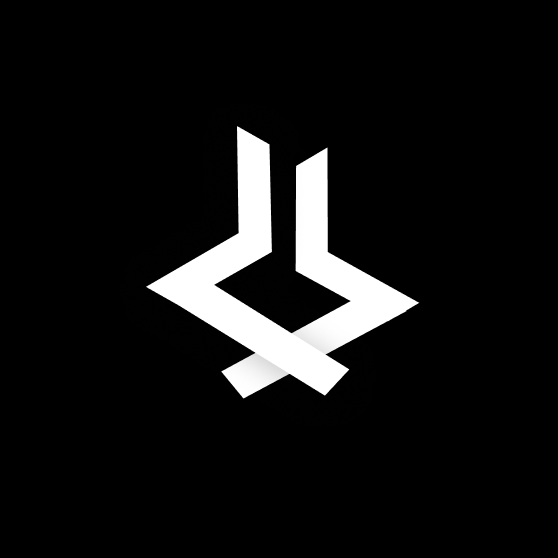- Published on
Rust Practices with Rustlings - Introduction and Variables
- Authors

- Name
- Nhan Duc Nguyen
- github@henchiyb
Introduction about Rustlings
Rustlings is a project that contains small exercises to get you used to reading and writing Rust code. This includes reading and responding to compiler messages!
GitHub Repository: https://github.com/rust-lang/rustlings
The book (for using when learning Rust with Rustlings - include some hint from rustlings): https://doc.rust-lang.org/book/title-page.html
For more details about Rustlings and how to use it, please visit Rustlings GitHub page!
Chapter 0 - Introduction
With the introduction of Rustlings, we learn how to use the Rustlings and how to write the very first Hello World on rust
// The original code:
fn main() {
println!("Hello {}!");
}
You need to find out the problem and fix it. we can easily see in the code above we have - that is used for print something, and we need to pass a value into it to print out.
//Solution
fn main() {
println!("Hello {}!", "Rust");
}
You can also pass a variable into it, and more
let name = "Rust";
println!("Hello {}!", name);
//Result; Hello Rust
println!("Hello {1}, {1} is learning {0}", "Rust", "Bob")
// Result; Hello Bob, Bob is learning Rust
Chapter 1 - Variables
Exercise 1
fn main() {
x = 5;
println!("x has the value {}", x);
}
Rust uses the let command to define a new variable, so the one is missing here is let command. Easy!
fn main() {
let x = 5;
println!("x has the value {}", x);
}
Exercise 2
fn main() {
let x;
if x == 10 {
println!("x is ten!");
} else {
println!("x is not ten!");
}
}
Same as other programming languages, we need to assign an init value to x before we can use the variable.
fn main() {
let x = 10;
if x == 10 {
println!("x is ten!");
} else {
println!("x is not ten!");
}
}
We can also do it in another way
let x;
x = 11
Exercise 3
fn main() {
let x: i32 = 10;
println!("Number {}", x);
}
Quite the same as the exercises above, we need to assign a value for the variable 1 thing here is the variable's type is i32, which means we need to assign an integer value for that variable. You can try assigning an float variable to see the error
fn main() {
let x: i32 = 10.1;
println!("Number {}", x);
}
// Result: **^^^^** **expected `i32`, found floating-point number**
Exercise 4
fn main() {
let x = 3;
println!("Number {}", x);
x = 5; // don't change this line
println!("Number {}", x);
}
In Rust we have 2 types of variables: mutable and immutable. For immutable variables, we cannot change the value of the variable. In the example above the error will be "cannot assign twice to immutable variable" We can make the variable mutable to re-assign a new value to it
fn main() {
let mut x = 3;
println!("Number {}", x);
x = 5; // don't change this line
println!("Number {}", x);
}
You cannot assign a value that has different type than the first value. Example this example below will raise the error: "^ expected floating-point number, found integer"
fn main() {
let mut x = 3.1;
println!("Number {}", x);
x = 5; // don't change this line
println!("Number {}", x);
}
Exercise 5
fn main() {
let number = "T-H-R-E-E"; // don't change this line
println!("Spell a Number : {}", number);
number = 3; // don't rename this variable
println!("Number plus two is : {}", number + 2);
}
The same as the exercise 4, we cannot change the type of the variable when we re-assign a new value. What should we do? In Rust we have a thing called Shadowing. It allows us to re-defined the variables (including their types and values).
fn main() {
let number = "T-H-R-E-E"; // don't change this line
println!("Spell a Number : {}", number);
let number = 3; // just add the 'let' word
println!("Number plus two is : {}", number + 2);
}
Shadowing affects block scope. Example:
fn main() {
let number = 3;
let number = number + 1;
{
let number = number + 2;
println!("Number in block is: {}", number);
}
println!("Number plus one is: {}", number);
}
// Result:
// Number in block is: 6
// Number plus one is: 4
Exercise 6
const NUMBER = 3;
fn main() {
println!("Number {}", NUMBER);
}
Constant in Rust sounds like same as the immutable variable, but it has some different
- Constant must have a type annotation
- We cannot use
mutwith const - Constants are valid for the entire scope of which they were declared
So for this exercise, we only need to add a type annotation for the const
const NUMBER: i32 = 3;
fn main() {
println!("Number {}", NUMBER);
}
The first chapter of Rustlings - Variables ends here. TIL:
- Working with variables in Rust
- Variables initial and value assign
- Mutable - Immutable variable, shadowing, constants
Thanks for reading and please add comments below if you have any questions